Designing my first building was truly a learning experience. I remember one event in particular when I determined the required thickness for a steel column base plate. That day I wrote “1.5-inch thk. min.” on my calc pad and months later while out walking the job, I got to see that 1.5-inch thick plate in the flesh. Let me tell you, it was much thicker and heavier in-person than on my calc pad. This eye-opening experience – the realization that what you’re designing isn’t just a word or a number, but rather a physical object with width, height, length and weight – is something every structural engineer goes through early in their career. Designing something on paper doesn’t convey those physical properties very well.
Although there is no replacement for hands-on experience, technology has certainly come a long way in bridging the gap. Building Information Modeling (BIM) has grown significantly and is pushing to become the industry standard. It allows all parties involved to generate a 3D virtual model with objects drawn to scale and precisely placed. By collaborating and designing within a digital environment, multiple groups like contractors, builders, and structural engineers can coordinate project changes on the fly and head off any potential conflict.
Engineers commonly use 2D and 3D analysis software such as ETABS®, STAAD.Pro or RISA, to model, design, and export structural components’ actual dimensions to commonly used BIM software, like Revit®. Simpson Strong-Tie provides a number of 2D component details and 3D model families for Revit, allowing for accurate representation of each connector, Strong Frame® moment frame or ATS run within the building model. This type of visual representation provides users with an immediate sense of scale and understanding of how it will look and fit within the structure. It’s as close to the real thing as you’ll get.
That’s all fine and dandy for large commercial and multi-family residential projects with big budgets and complicated structural, mechanical and electrical systems, but what about single-family residential and smaller budget projects where a full building model might be cost prohibitive or simply unnecessary? Engineers may still use one of the analysis programs mentioned earlier, but may only model one particular frame or wall within the building. For simpler beam or column calculations, Excel spreadsheets and programs like Enercalc and CFS can provide quick solutions, but without an accurate visual representation.
Simpson Strong-Tie has developed several free stand-alone and web-based programs that help designers translate from calculation to physical product. The Anchor Designer™ Software has a visual interface that automatically updates when the user changes anchor configuration, base plate size or footing dimensions.
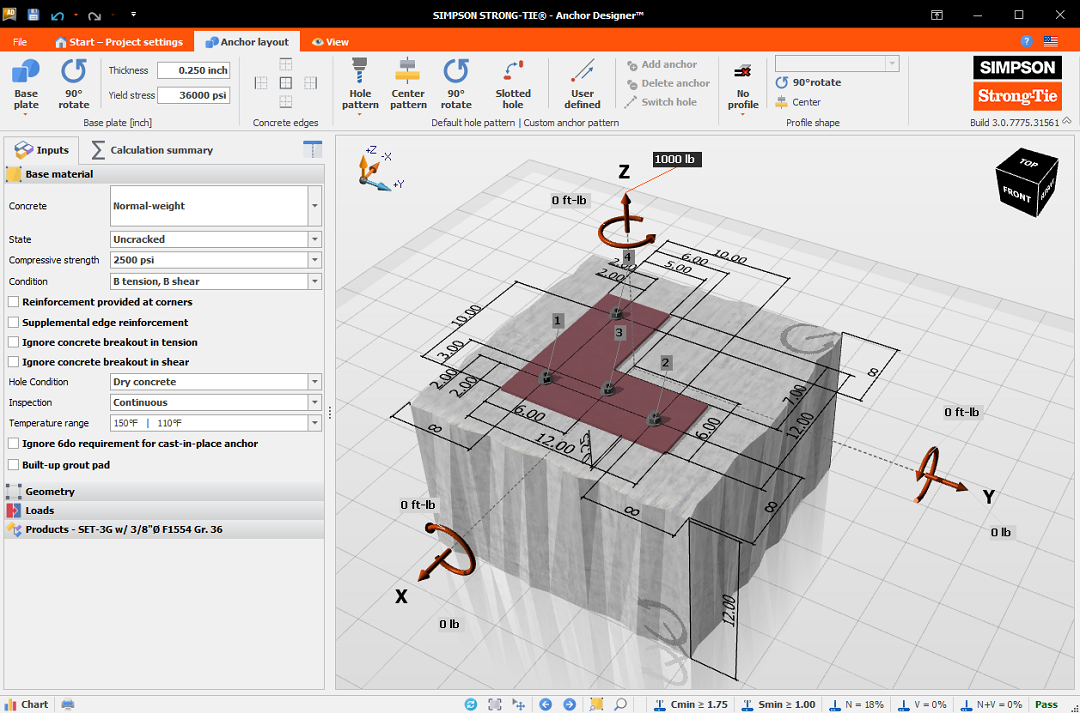
The Strong Frame® Selector can provide an ordinary or special moment frame design in minutes, then export the design to AutoCAD® and generate an accurate elevation with the click of a button.
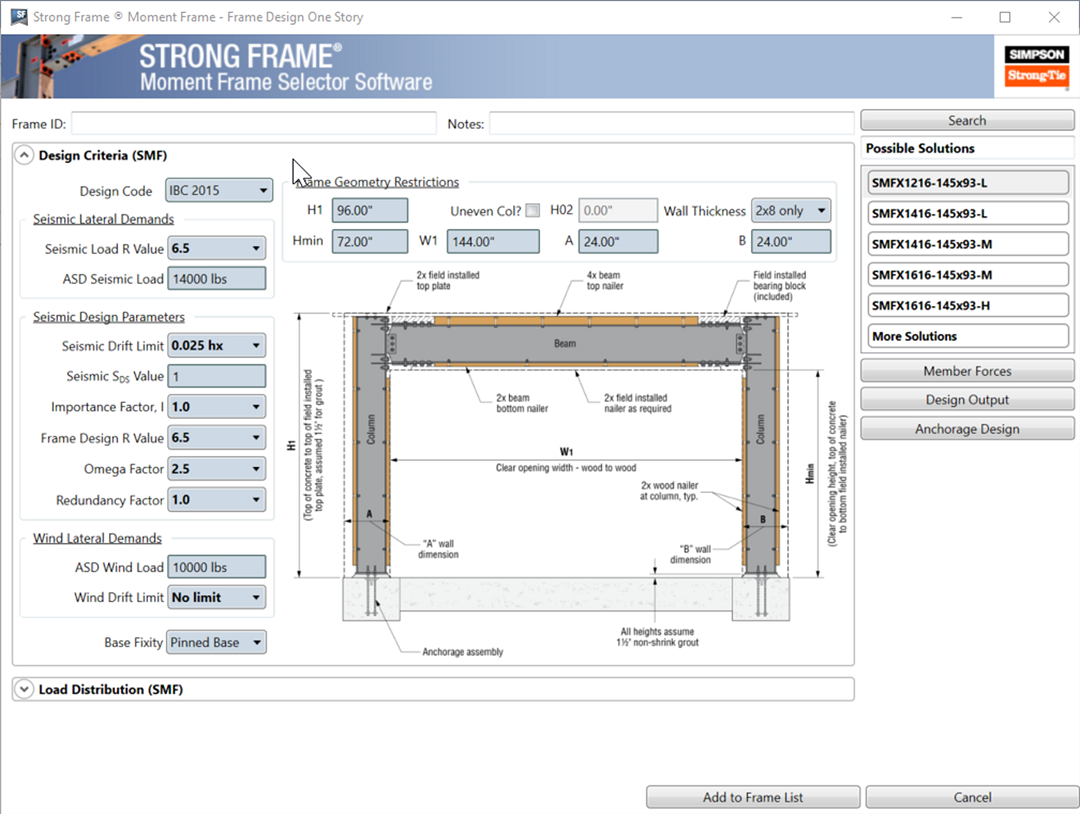
Paul mentioned in an earlier blog post how not that long ago he upgraded one of his PCs to a whopping 8 megabytes of RAM. With many computers now coming with 8 gigabytes out of the box, the hardware to run these resource-intensive programs is readily available. As technology continues to evolve, I see BIM and similar software becoming the benchmark for all types of design. When design software can convey tangible properties in a process that was formerly very intangible, it becomes an invaluable tool, especially to structural engineers just starting out.
What tools or software do you use to help convey your design’s physical properties?
*Please note*
Upcoming Web Seminar – Frame of Reference: Steel Moment Frames Explained S.K. Ghosh Associates, Inc. is offering a seminar April 22, 2014 from 9:00 am to 11:30 am PST. The seminar will address design and detailing requirements for ordinary and special moment frames designed per the 2012 International Building Code. The presenter is Simpson Strong-Tie Southwest Branch Engineer Damon Ho, M.S., P.E. Details about the seminar and complete speaker biography can be found here.


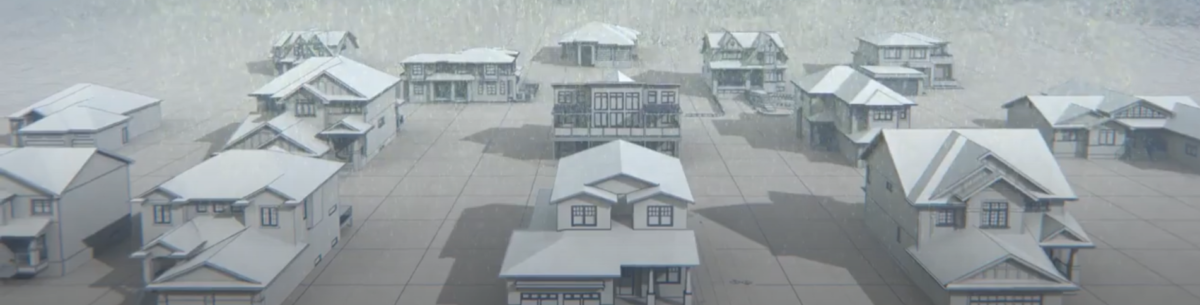

I usually do a quick hand calculation or use free software (http://skyciv.com is another good resource for free truss, frame and beam calculators) as a quick check. You could sit there all day doing the calcs but the end of the day you just need something quick and simple to verify your result.