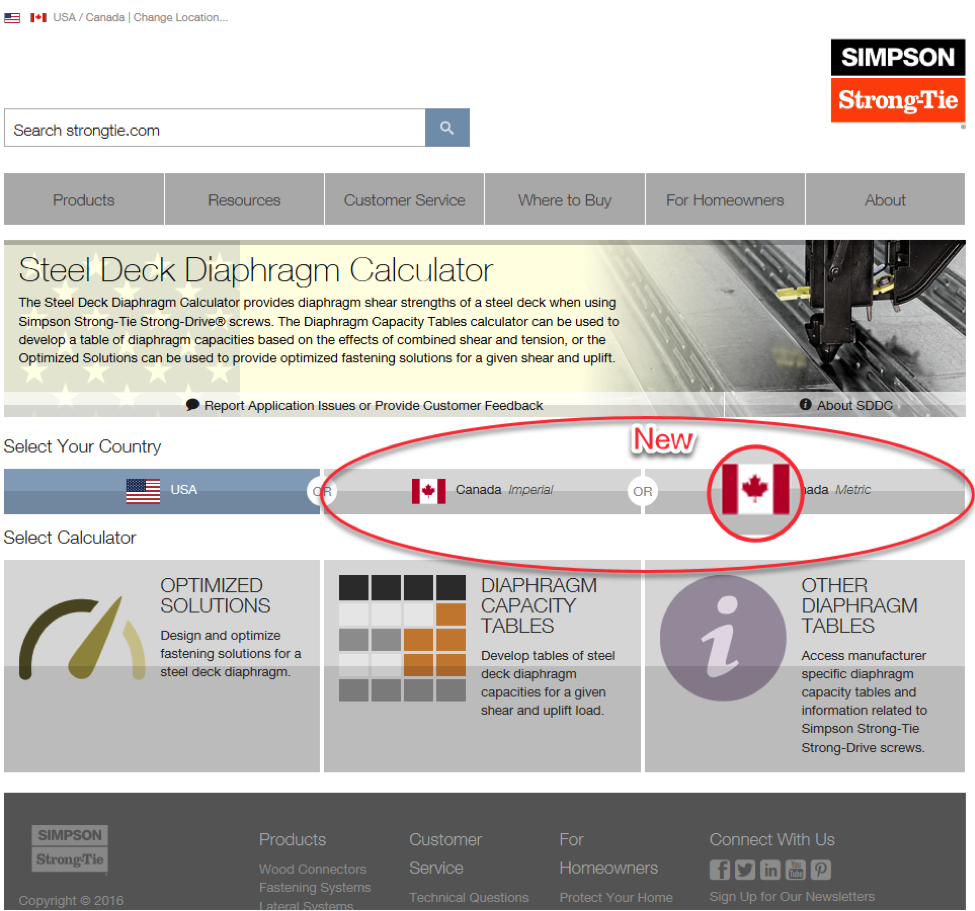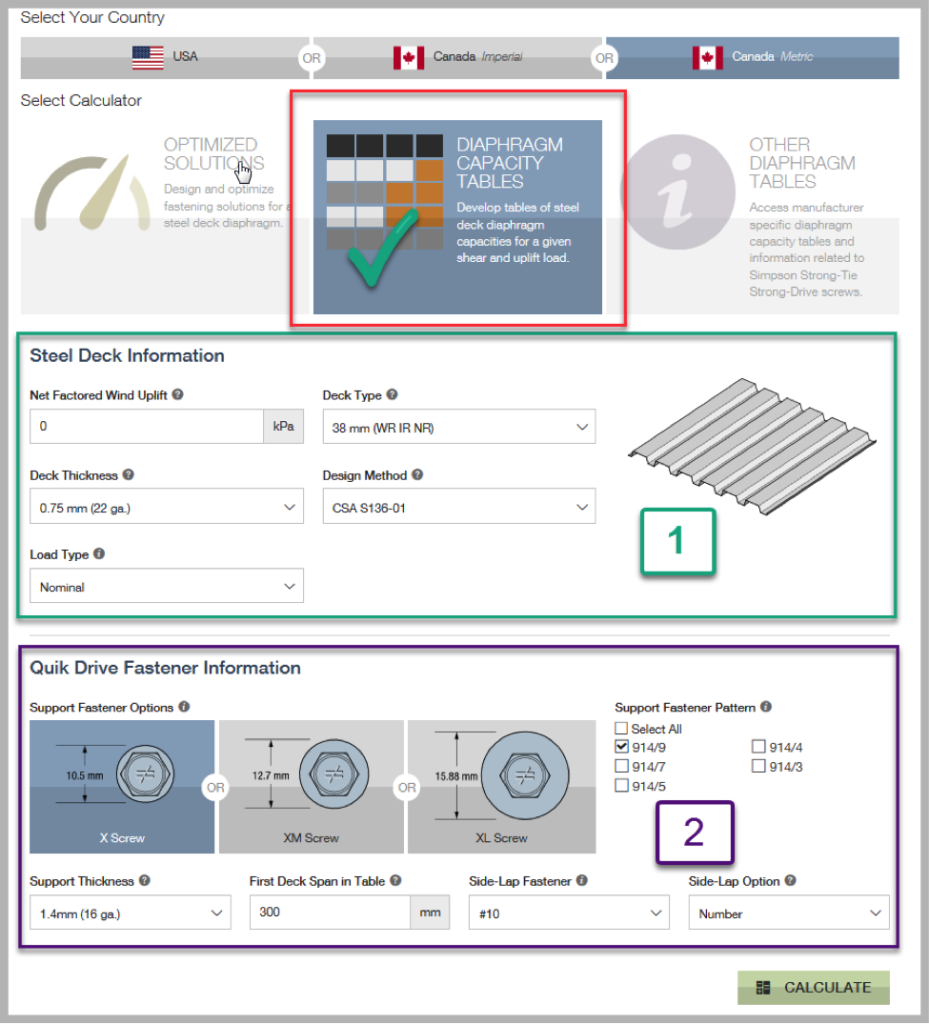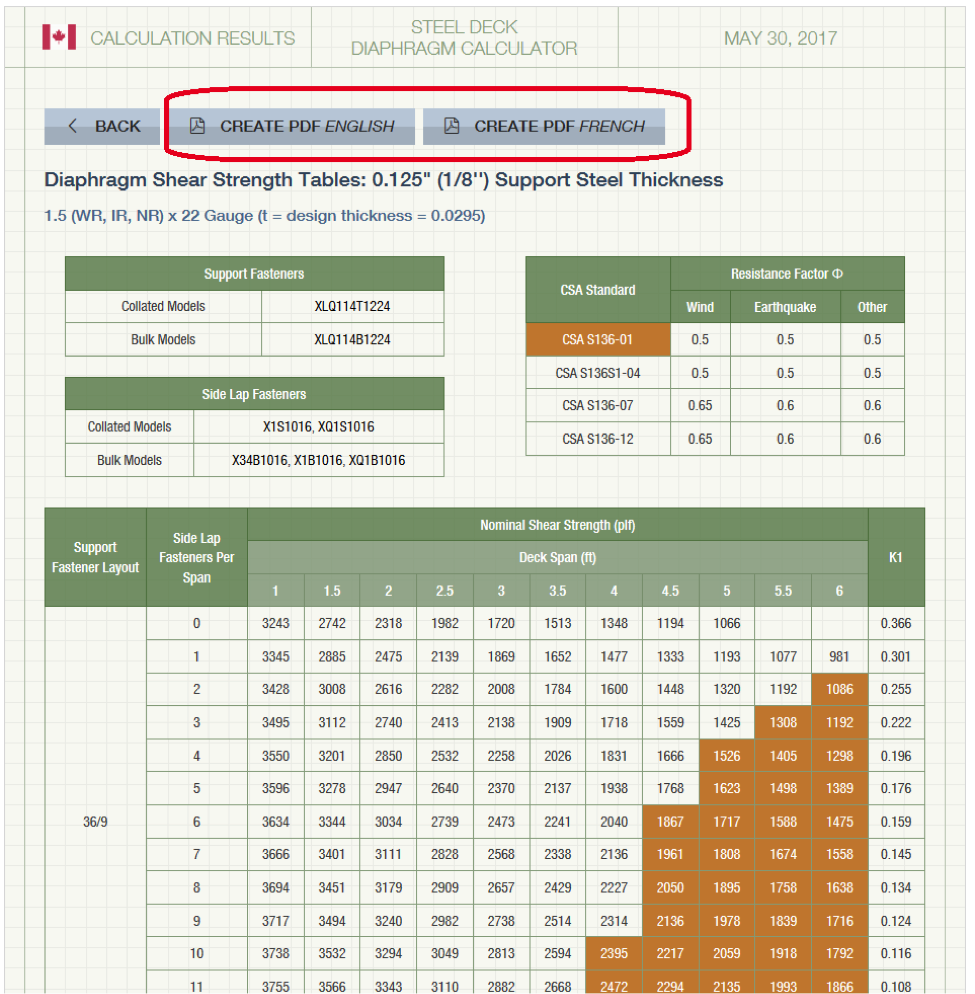People are always innovating new things! There are always new tools, software, apps or, more recently, digital assistants to help us organize our life! Here’s something I want to share with you. Recently my family bought Google Home, and both my boys (ages 8 and 5) are constantly exploring it and testing its capabilities: “Hey, Google, play this music” or “Hey, Google, what time is it?” or “Hey, Google, repeat ‘Nathan is bad.’” While Google Home helps them with the former requests, it simply says, “I am still learning,” in response to commands like “repeat ‘Nathan is bad.’” It’s funny to see them experiment and come up with creative ideas to use the tool. Many of us appreciate tools that help us be more organized or increase our efficiency or that are simply fun to use. Our new revised diaphragm calculator for designing metal decks is our attempt to help the engineering community get more done in less time.
So What Are the Updates and Revisions?
We have updated our design software to design per Canadian Standards like CSA136 and to design per Limit States Design. The app is so easy to use that you can design a steel deck diaphragm in minutes! The software designs steel decks for both shear and uplift forces acting on the deck and provides tables with diaphragm shear capacities for a given deck span using Simpson Strong-Tie deck fasteners that conform to Canadian codes and standards. These fasteners have an evaluation report, IAPMO UES ER-326, are recognized in SDI (Steel Deck Institute) DDM03 Appendix VII and IX and the CSSBI (Canadian Sheet Steel Building Institute) Design Manual and have FM approvals.
Overview of the App
When you open our diaphragm design software, Steel Deck Diaphragm Calculator, there is an option to “Select your Country.” You can choose to design for US standards, in which case you select the USA option, or you can select Canada Imperial or Canada Metric, which are new additions. The app has three sections: (1) Optimized Solutions, (2) Diaphragm Capacity Tables and (3) Other Diaphragm Tables. All three options are available for the USA option. The Optimized Solutions help you to design a deck for any given shear and uplift. You can refer to our previous blog, Design Examples for Steel Deck Diaphragm Calculator Web App, for some examples on how to design steel decks using the Optimized Solutions selection. Diaphragm Capacity Tables are available to the USA and both Canada selections. Other Diaphragm Tables is available only to the USA selection.
Metal Deck Diaphragm Design Using Limit States Design (LSD)
When you select Canada for the country, you will have the option to select Diaphragm Capacity Tables as shown in the screen shot below. You can generate diaphragm shear tables by entering:
- Steel Deck Information: In this section, you select the type of the deck, the design method, the load type you would like the tables to be generated in and the deck thickness. You can enter uplift if you would like to design the deck for combined shear and tension, or leave the net uplift as zero if you are generating shear-only tables.
- Quik Drive Fastener Information: In this section, you input information about the structural and side-lap fasteners.
Click the Calculate button to generate the tables.
A PDF copy of the tables can be generated in either English or French.
This easy-to-use design software can be used by the designers, specifiers or erectors to generate the tables required. More information about our X series of screws (including XL and XM), tools and the required industry approvals for designing the profiled deck diaphragms can be found on our website at strongtie.com.
Please try out the app and let us know your comments and feedback so we can continue to improve our software to better serve your needs!