The Structural Engineering Blog is more than just a way for us to communicate with you – it’s a way for you to discuss issues with us and the other readers of the blog.
Commenting is quick and easy. Here’s how:
- Review our Community Guidelines to understand what’s okay to post and what’s not.
- At the bottom of each blog post, you’ll find the box where you’re able to enter your comment, along with any comments that have already been made. If you don’t see any of this, don’t worry, you’re probably reading the post on the main page. If that’s the case, simply click on the link that says “[#] Comments”
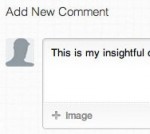 Enter your comment into the box labeled “Add New Comment.” Or, if you want to reply to a comment left by another reader, click the “Reply” link in their comment and yours will then appear under it.
Enter your comment into the box labeled “Add New Comment.” Or, if you want to reply to a comment left by another reader, click the “Reply” link in their comment and yours will then appear under it.- After you’ve entered your comment, click the “Post as…” button.
- This will pop up a box where you’re able to identify yourself. You’ll have several choices here:
- You can post as a guest by simply entering your email and name. Don’t worry, your email won’t be displayed publicly and we won’t use
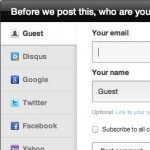 it to send you spam. You can also click the checkbox to receive any additional comments via email, which can be great if you want to follow the conversation.
it to send you spam. You can also click the checkbox to receive any additional comments via email, which can be great if you want to follow the conversation. - You can also log in using a number of popular services like Facebook, Twitter, Google and Yahoo. Doing this will give you the option of sharing your comment with any contacts you have on those services.
- You can post as a guest by simply entering your email and name. Don’t worry, your email won’t be displayed publicly and we won’t use
- That’s it! Your comment will be added and you will have contributed to the discussion.