Remember back to the days when you used allowable stress design for designing anchorage to concrete? Once you had your design loads, selecting an anchor was quick and easy. The 1997 UBC covered the anchorage to concrete in less than two pages, so the calculation was painless. Post-installed anchors were even easier, since allowable loads were tabulated and you just needed to apply a couple of edge distance and spacing reductions.
Since the introduction of strength design provisions and the adoption of ACI 318 Appendix D, first in the 2000 IBC, designing code-compliant anchorage to concrete has become much more complex. At least once (and probably not more) armed with a pencil, calculator, and an eraser, most of us have set out to design a ‘simple’ anchorage to concrete connection using the Appendix D provisions. Several pages of calculations later (and hopefully with a solution to the problem), most of us, I imagine, came to realize that designing anchorages to concrete by hand required much more time and effort than we anticipated or could allocate time for. As a result, many of us probably created an Excel template to speed up the design process using built-in functions and some Visual Basic programming.
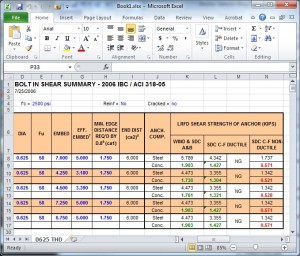
The question is: are you still using the template?
For me, the answer is an emphatic “NO”, mainly because the spreadsheet I created has limited capability given the complexity in adapting the design methodology to complex anchor layouts, changes to the design provisions with each new code edition, and the need to add/modify data each time a new post-installed anchor product is introduced.
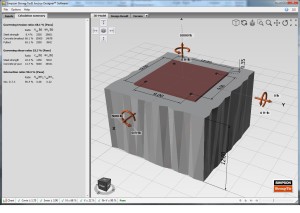
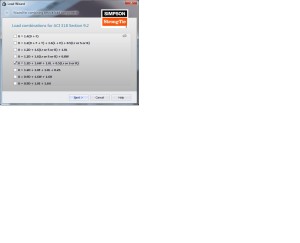
Fortunately for engineers, some anchor manufacturers like Simpson Strong-Tie have developed free design software like our new Anchor Designer software. The goal of the software is to assist engineers and designers in designing anchorages in concrete quickly, efficiently and with confidence, while providing comprehensive calculations conforming to ACI 318 Appendix D (and also Canadian Standard Association A23.3 Annex D, European Technical Approval Guideline, ETAG 001 and European Organisation for Technical Approvals, EOTA Technical Report TR029) using up-to-date data for code compliant anchor products. It’s a tool with an easy-to-understand 3D graphics user interface (which certainly looks far better than my Excel template). If you haven’t downloaded a copy of the software yet at www.strongtie.com/software, I would recommend it to help save you time and effort.
– Paul
What are your thoughts? Visit the blog and leave a comment!



Looks like interesting software. I’ve tried to download it three times in the last week or so. Every time it has forced me to fill out a form and then it just sent me to a page requesting I fill out a survey. After the survey it says thank you, but the download never happens. Using Windows 7, Firefox 21.0.
Hi JKP – Our design engineer for the software is contacting you to resolve this issue. We’ll post an update here after we get this resolved. Thank you for the feedback!
ACI DESIGN STUPID
PUT A CONNECTION IN A COLUMN. PUT A DOWNWARD LOAD’ AND IT FAILS. THE CONCRETE FAILS?
Hi David – We’d like to get more information on your concern based on your comment. Our design engineer for the software is contacting you to understand your needs and how we can help. We’ll post an update here after we get this resolved. Thank you.
Is there a set of calibration/confirmation files that I can review to confirm the black-box product results are correct or should I be comparing to my spreadsheet?
Hi Paul – We have many calculation files, but one calculation example cannot validate the entire software. If you have a specific question or concern, please give us a call at (800) 999-5099, and one of our engineers can assist you. Thank you.