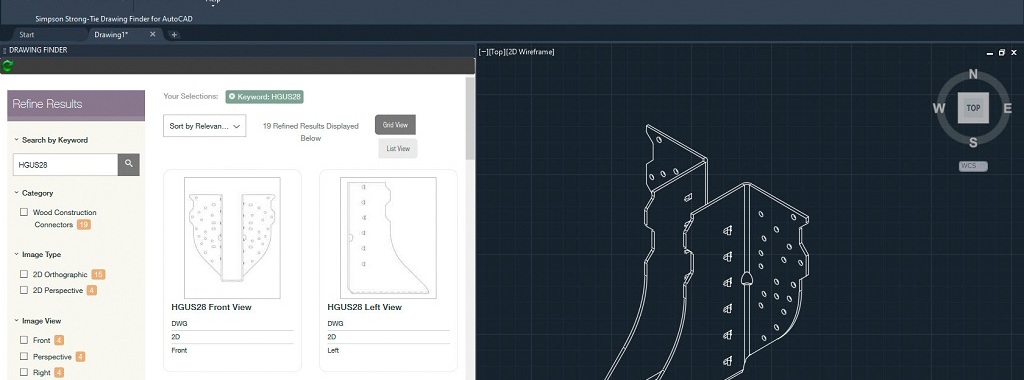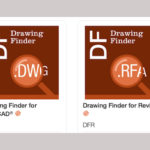Accessing engineering drawings, determining whether you have the right ones and loading them into AutoCAD can seem like an exhausting endeavor. Wouldn’t it be nice to have an application that does everything you need in one package? An application that will also save you time, on both retrieval and installation, and give you access to additional applications? Simpson Strong-Tie has developed a new tool that can take care of all these needs.

We want to make it easier for you to retrieve your drawings without using up valuable design time switching applications. We’ve made substantial improvements to our AutoCAD tools by creating a plugin that now integrates the familiar functionality of our Drawing Finder into our legacy AutoCAD Menu so you can now download drawings, and store only the drawings you need, without ever leaving AutoCAD.
From the menu, the Downloaded drawings area allows you to quickly view all the drawings that you’ve previously downloaded. (See Figure 2.) We’ve also built in a feature that will allow you to customize our drawings and save them to this area as well.
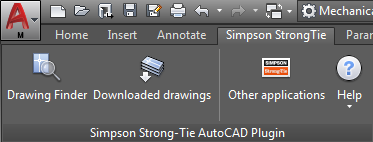
Need to use some other Simpson software in your design? Click the Other applications button in the menu to be taken to our Software and Web Applications page on our website.
The AutoCAD Plugin also solves installation problems you may have experienced with the AutoCAD Menu. We understood it was a time-consuming process to download all of our drawings and that the installation wasn’t as easy as we would like it to be. We’ve eliminated that barrier by building a plugin that connects you directly to the Drawing Finder from inside of AutoCAD with an installer that works the way you would expect. This allows you to download only those drawings that are applicable to the design you are working on. And every drawing you download is automatically stored for quick reference later. With these features combined, your design process is now streamlined!
One more benefit of the AutoCAD Plugin is our ability to add or change drawings in Drawing Finder and update them dynamically on both the tool and our website immediately. You no longer have to install and update a new version with every change. And if you ever run into an issue or need to request additional drawings from the website, you can now use our Help button on the tool to send a request directly to the support team for this specific application.
AutoCAD LT does not support the installation of plugins, therefore our Plugin cannot be installed in LT versions of AutoCAD. However, the content available in our browser based Drawing Finder is the exact same as in the plugin.
Start experiencing our new AutoCAD Plugin today at https://www.strongtie.com/drawing/autocad-drawing-menu. to experience the ease of use and faster designing process we now offer.
If you have questions, please use this simple form to send the team your input.