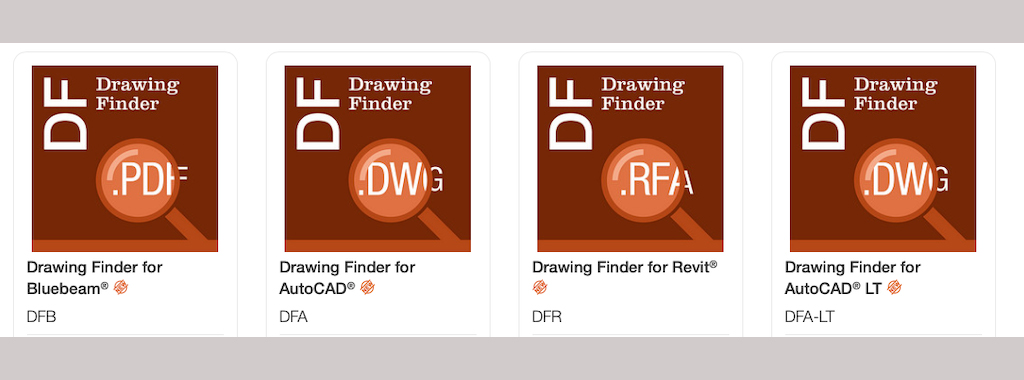Specifying products into building designs is a daily process for engineers, architects and drafters. Simpson Strong-Tie understands that the specification process can be daunting and complex. And when it comes to the multiple steps involved in importing CAD content into your designs, we want to do everything we can to remove those challenges.
Simpson Strong-Tie recognizes how important CAD content is to our customers. Over the past year, we‘ve worked diligently on improving our scale, insertion points, layers and Revit content. We’ve also created content in multiple file formats to further assist our customers in their design projects. Our new file formats offer content in PDF, IFC (non-native building information modeling (BIM) file format), SAT (non-native 3D file format) and STL (non-native 3D file format), along with our previous DWG, DXF and RFA (Revit) file formats. While we were creating new content in our Revit families, we also added clash detection cylinders for our mechanical anchors. We’ve also added tools to aid in searching, finding and importing CAD content.
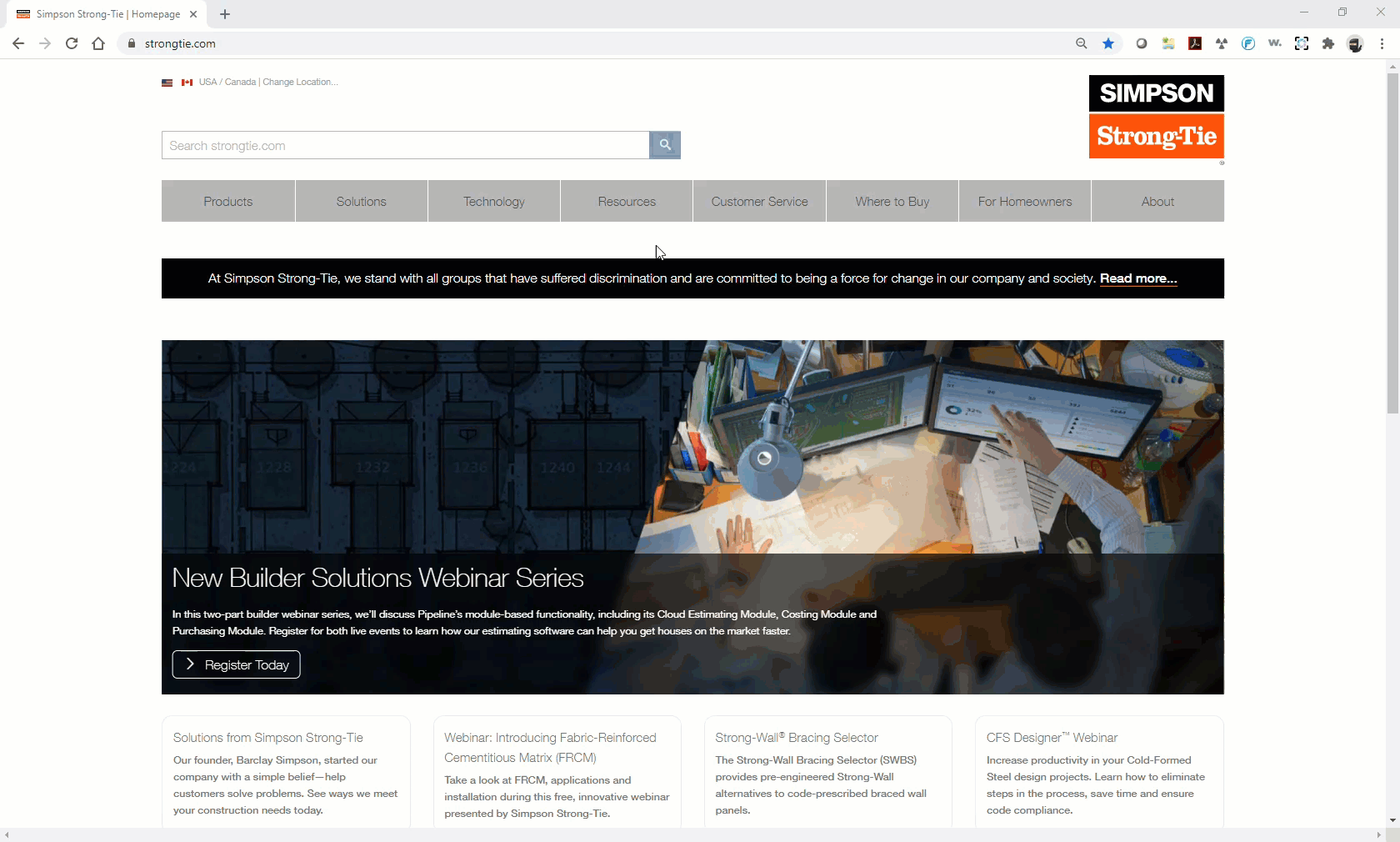
Our new version of Drawing Finder makes it easy for specifiers to search our extensive and continually growing library of over 30,000 drawings. Using the search feature within the application, it’s now quick and easy to find the product you need by typing in the model, description, or a comma separated list. Below the search box are filters for Category, File Format, Image Type and Image View. These selections make it easy to reduce the result possibilities to the one you’re looking for. Our new thumbnail previews help you see what you’re downloading — and if you need further product information to help determine your selection, we now have links to the individual product pages on www.strongtie.com.
We also have you covered with multiple AutoCAD® plugins that take advantage of the powerful features mentioned above.
Drawing Finder for AutoCAD® and AutoCAD LT® and Revit®
These plugins allow you to insert Simpson Strong-Tie products directly into your project by pulling the most recent content from our website. This reduces the steps needed to load content into your project and further improves your workflow because it means you never have to leave your project design to find files.
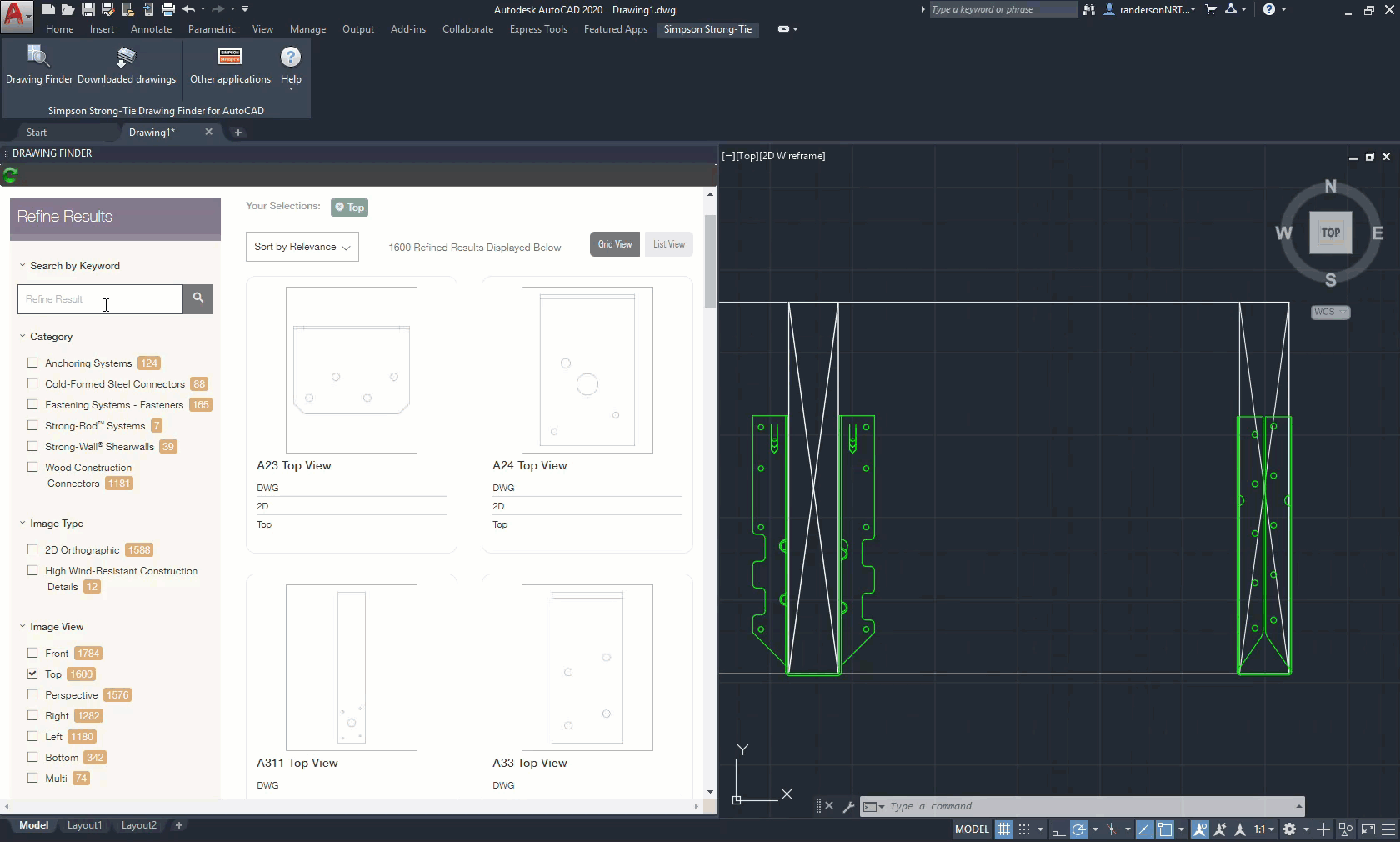
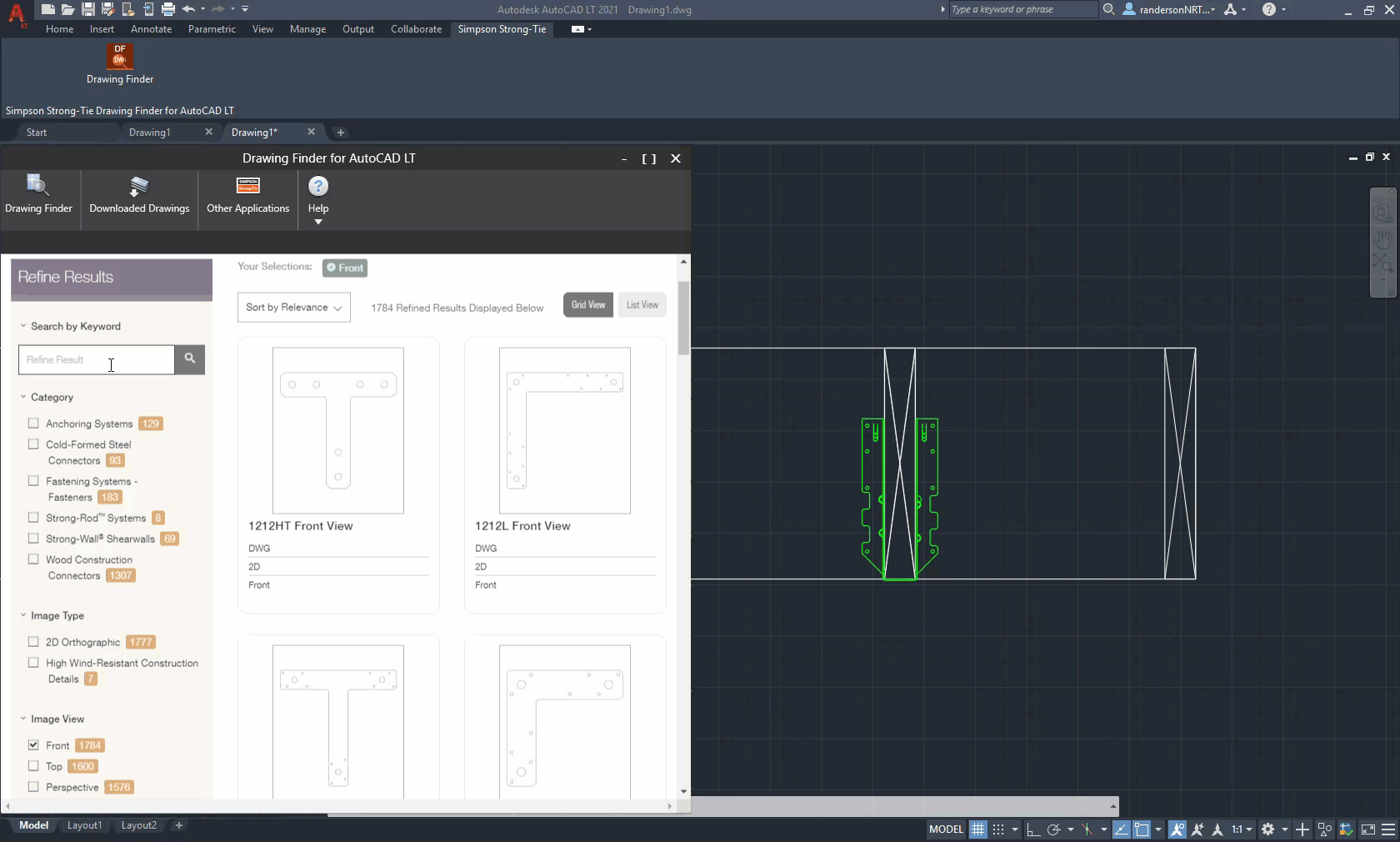
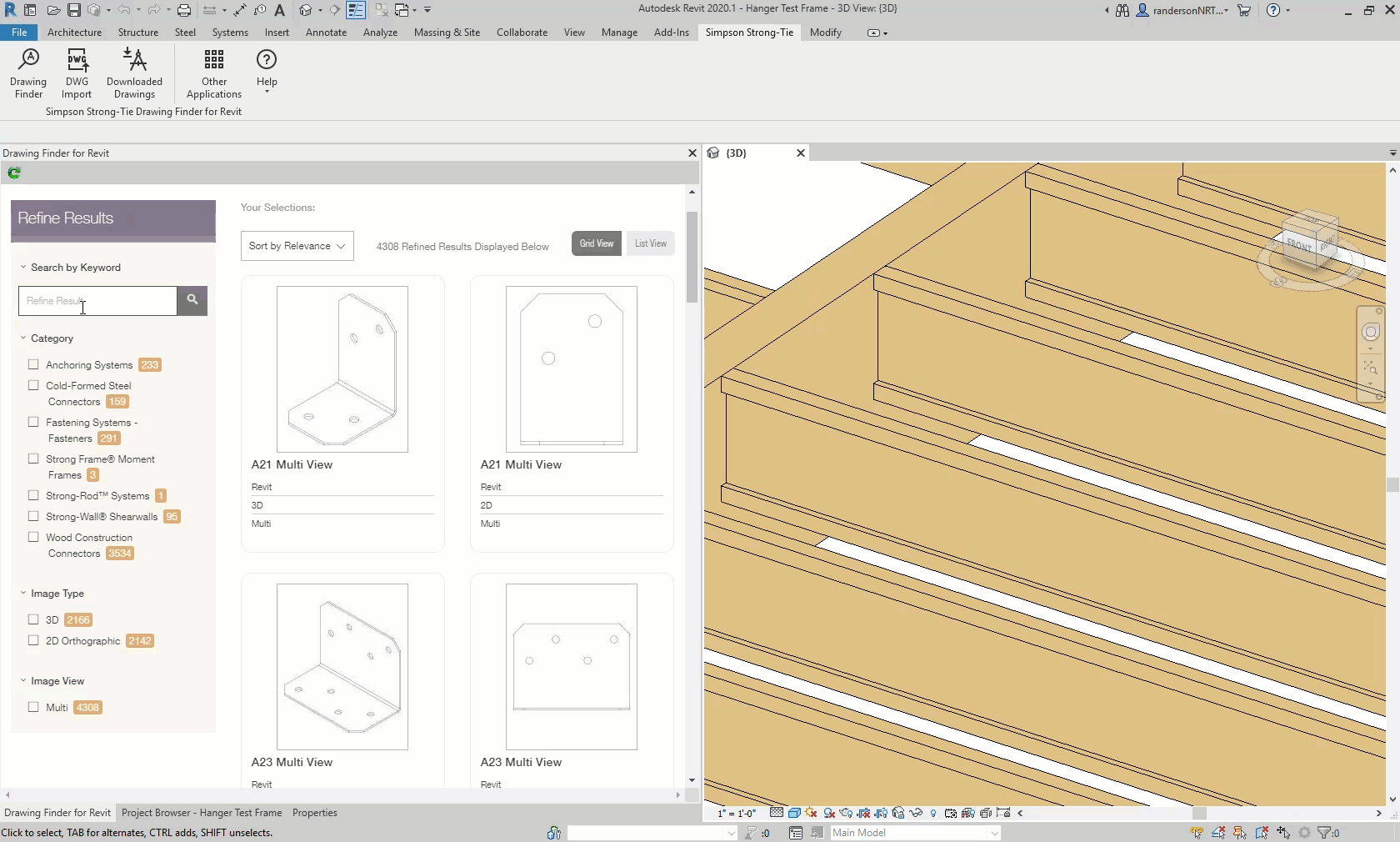
When you’re not currently working in CAD software and are providing markups and reviews in PDFs, we’ve created Drawing Finder for Bluebeam. This plugin includes a set of instructions of how to take advantage of the built-in features of Bluebeam Revu, and a library of PDF files that can be used to create markups. You can then add them to a Tool Set within the Tool Chest.
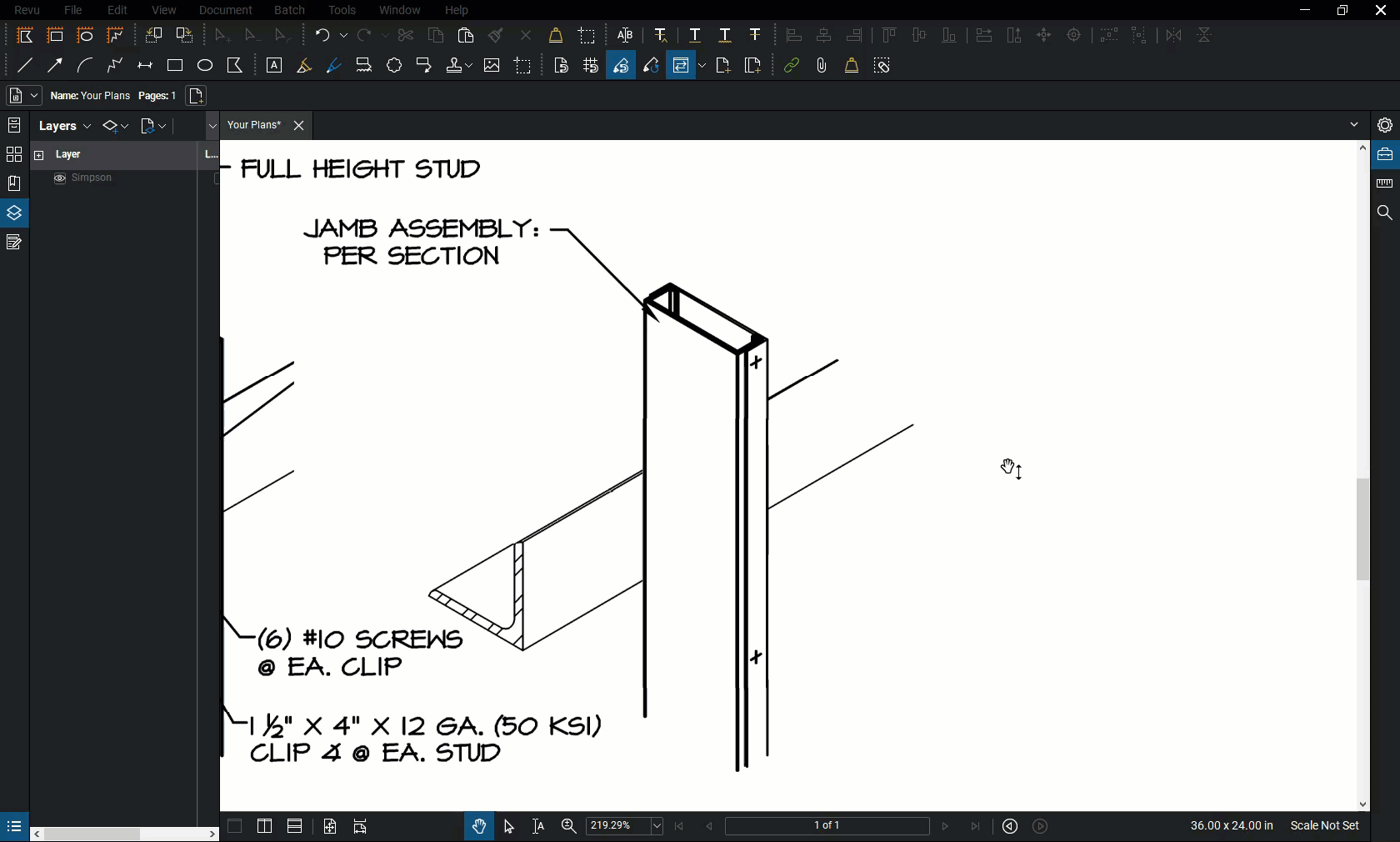
Accessing all of the drawing content and tools is an easy process. Go to www.strongtie.com, then to Resources and Drawings, to see the Drawing Finder web application and all the available tools. Be sure to check out the installation instructions and best practices documents on the download pages for the different tools.
Follow these links to go directly to your web application of choice.