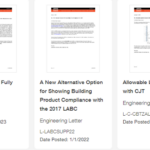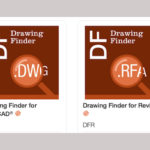The beginning of a new year is a great time to work towards resolutions, such as “Work Smarter, Not Harder.” So what better time to check out tools and resources that can help you design structures and specify products more efficiently? Working more efficiently means gaining more time, something we can all use a little more of.
Without further ado, here are the top five Simpson Strong-Tie tools for engineers to utilize (or at least try) this year. How many of these tools have you tried?
Design Tool #1 — Drawing Finder
Did you know that with a click of a button, you can access over 60,000 drawings?
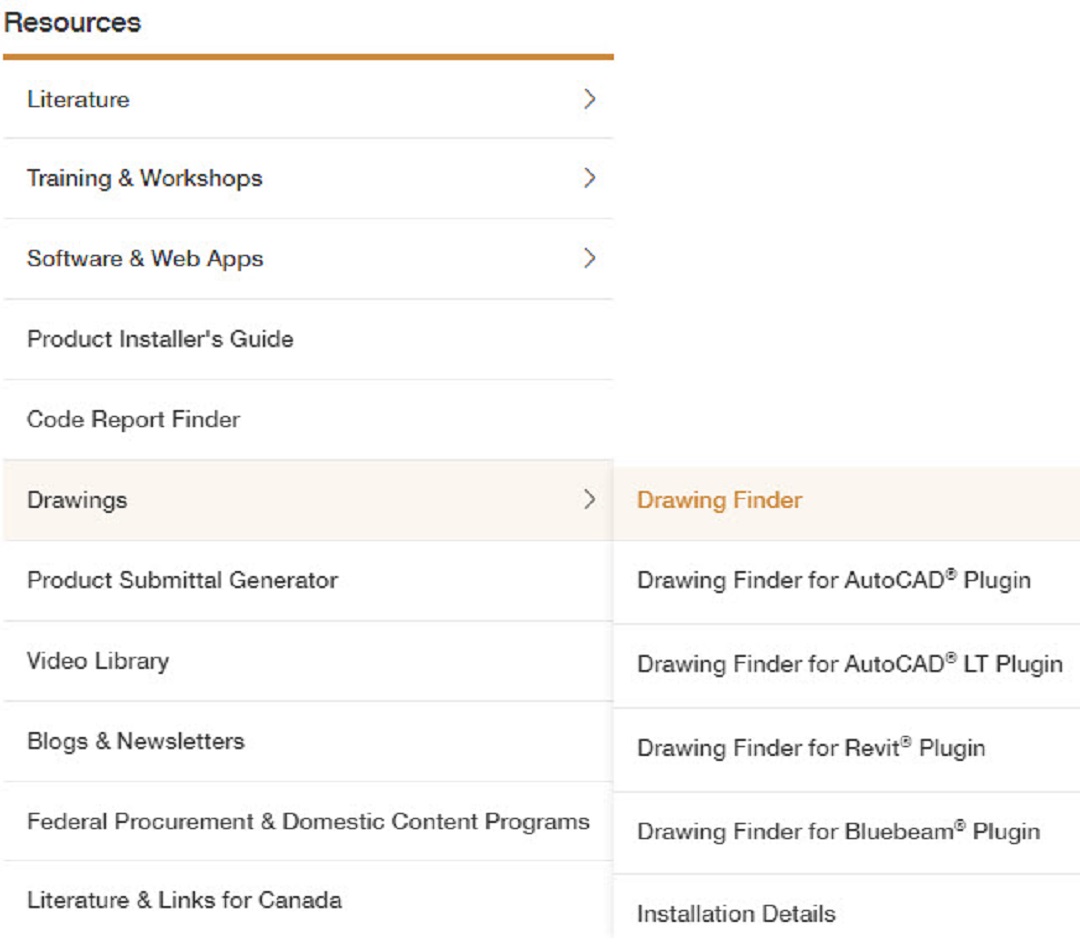
But don’t worry, you don’t need to tediously search through that many drawings to find what you want — there are tools to help with that. For example, you can filter by file format (DWG, DXF, Revit, etc.), image type, and product category. You can also search by Keyword, such as a model number or description.
Even better than the Drawing Finder tool on our website are the Drawing Finder Plugins for AutoCAD, AutoCAD LT, and Revit. These plugins allow you to insert Simpson Strong-Tie products directly into your project by pulling the most recent content from our website. This reduces the steps needed to load content into your project and further improves your workflow because it means you never have to leave your project design to find files. Now that is working smarter, not harder!
To learn more about these Drawing Finder tools and see them in action, visit our blog post: Specifying Simpson Strong-Tie® Products in Your Designs Just Got Easier.
Design Tool #2 — Structural Fastener Detail Sheets
One look at these detail sheets, and you’ll quickly notice they’re more than your average detail sheets. Developed to help engineers select and specify fasteners for a variety of applications, these detail sheets offer design information in addition to details that can be inserted into your plans. From wood-to-wood ledger applications to laminating multi-ply wood beams or built-up columns, these sheets condense design information from multiple places into one convenient place. See below for links and highlights of each sheet.
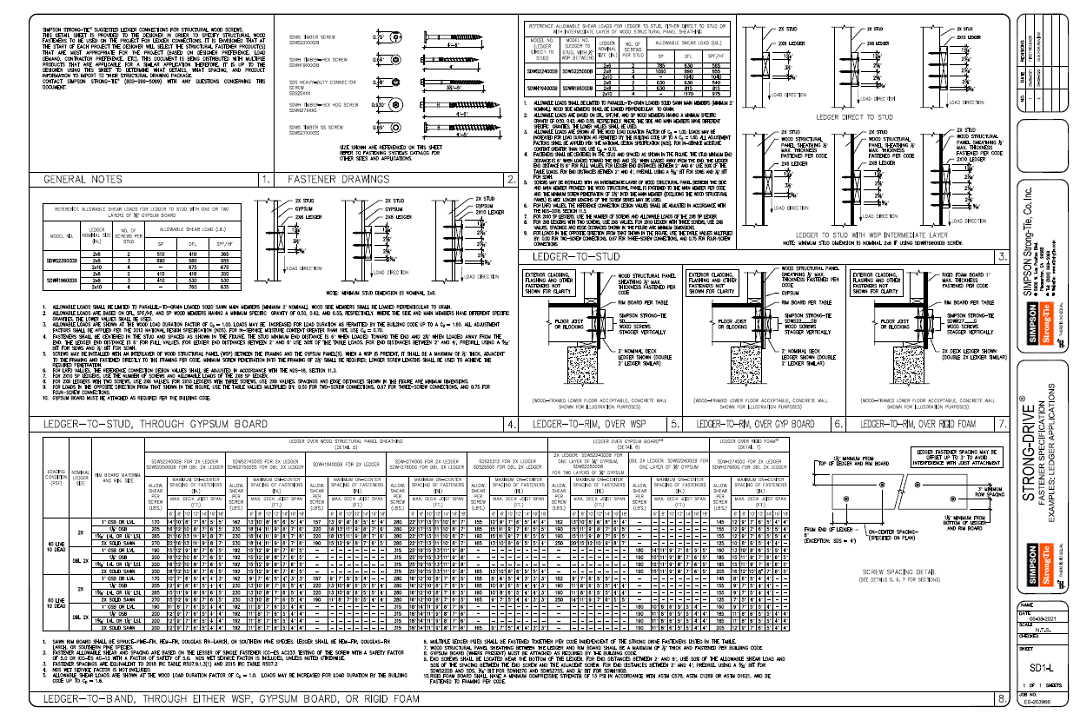
- Wood-to-wood ledger applications (sheet SD1-L) — This sheet pulls together information from over a dozen separate catalog pages! It combines all of our ledger fasteners into a single sheet that includes details for attachment to a rim board (over WSP, gypsum, or foam) or to studs (directly or over WSP or gypsum). It also includes a comprehensive schedule with allowable loads and prescriptive spacing.
- Wood-to-steel applications with the TB screw (sheet SD1-M) and TF screw (sheet SD2-M) — These sheets provide shear and tension design values (as well as details) for the TB and TF wood-to-steel screws. These self-drilling screws greatly reduce time to attach 2x wood nailers/furring to steel without predrilling the wood or steel. The TB accommodates steel thickness up to 5/16″, and the new TF screw accommodates steel from 1/4″ to 15/32″ thick.
- Laminating multiple-ply wood beams (sheets SD3-M1, SD3-M2, SD3-M3) — Here you will find ply-join details and schedules for solid sawn, plated truss, and engineered wood for both concentrated and uniform loading. The flat-head screw options in these sheets allow for easy lamination of up to five plies of solid sawn lumber or engineered wood.
- Laminating built-up wood columns (sheets SD4-M1 and SD4-M2) — The tables and details in these sheets were developed through testing at our accredited lab and provide the first and only proprietary screw alternative to traditional built-up columns that either require through-bolts or nail lengths (up to 4 1/2″) that are not readily available. These built-up 2x columns ranging from two-ply 2×4 to four-ply 2×8 can often be used in place of higher-cost engineered wood posts.
We’ve received really good feedback from Engineers who have reviewed these detail sheets, so we encourage you to take a look if you haven’t seen them— especially if your specs or details still specify lag screws! The many structural and economic advantages of self-tapping wood screws over lag screws were discussed in a previous blog post: Still Using Lag Screws? Consider Self-Tapping Wood Screws Instead, so we hope these detail sheets will help designers make the switch if they haven’t already.
Design Tool #3 — Web Apps
If you ever find yourself running calcs by hand or flipping through multiple pages of a catalog, chances are pretty good that there is an app that can make the job easier. Not only do apps offer time savings over these manual tasks, some apps can also provide more accurate results or additional options. After all, there’s a limit to how many pages a catalog can have. In addition, many apps have 2D or 3D graphics that help you visualize your condition, which helps reduce the chances of making an error.
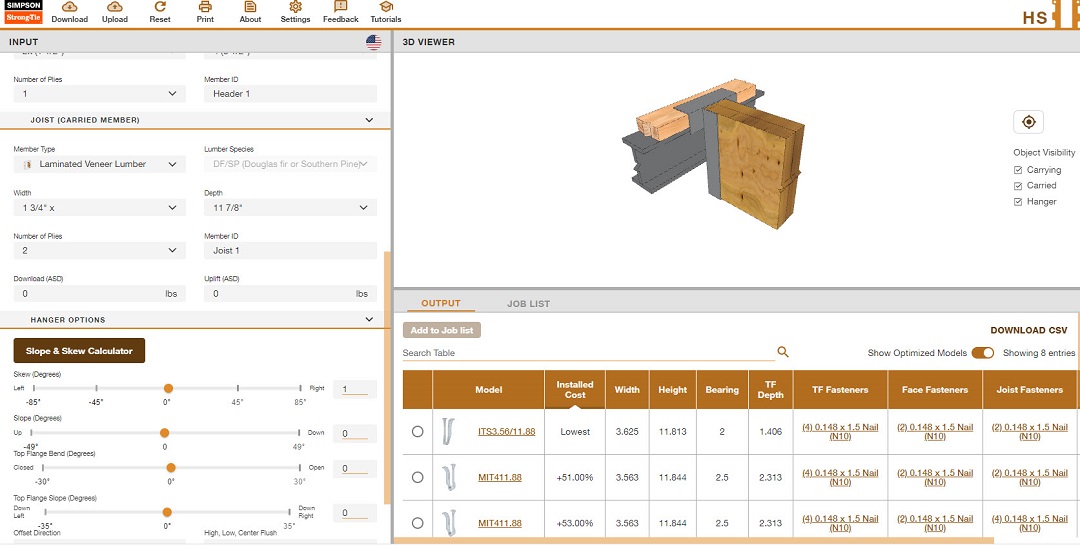
Unlike design software that takes time to learn, web apps are simple tools that have no learning curves. Simply pop them open, fill in the inputs, and see/print the results. Below are a few of our apps that are especially useful design tools for engineers.
Applications that find wood connection solutions:

Applications for lateral-force calculation and design:
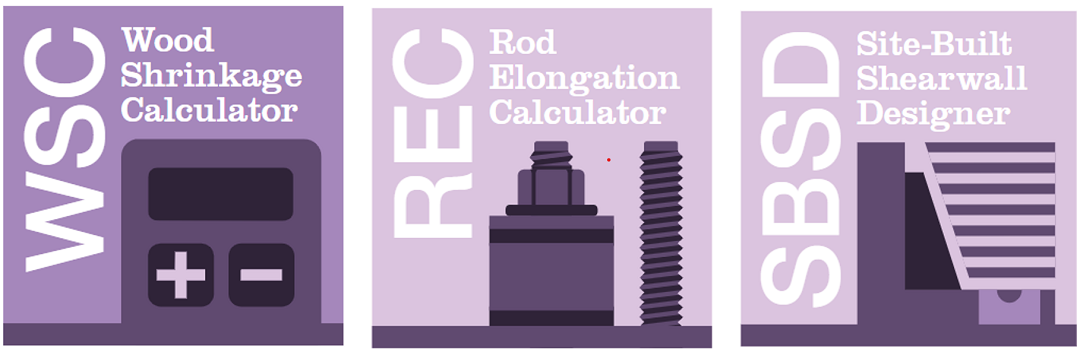

An app for selecting and specifying fasteners for a variety of structural applications:

Design Tool #4 — Technical Engineering Bulletins for Anchors
This design tool is for engineers who find themselves looking — or longing — for allowable anchor loads.
As discussed in a previous blog post, Concrete Anchorage for ASD Designs, designing anchors for Allowable Stress Design became much more complicated when the 2015 IBC removed all references to ASD anchor values. Suddenly, anchor allowable load tables were replaced with strength design data and references to ACI 318 design provisions. Getting from there to an allowable load is no small task — first you need to calculate a strength design capacity (hopefully using our Anchor Designer™ software) and then you need to convert that capacity to an ASD-level load.
Fortunately, there is another option for designers — our Technical Engineering Bulletins for Anchors, which provide not only code-compliant strength design anchor capacities, but also their allowable load conversions. These bulletins were developed to provide designers with quick reference tables, especially for those times when a quick capacity check is all a designer is looking for. The footnotes of each table explain how the Design Strength capacities were calculated and what factors were used to convert them to allowable loads. Because the conversion factor depends on the governing load combination, there are different allowable load tables published for each load type.
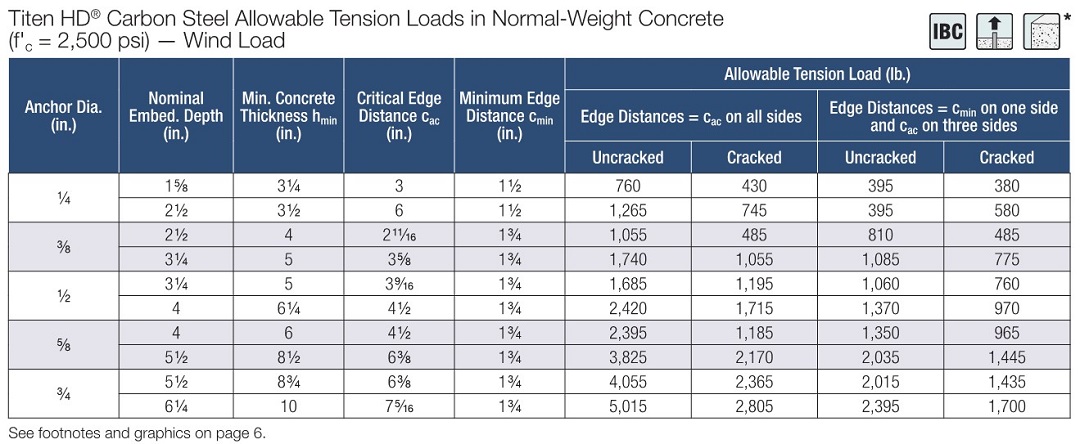
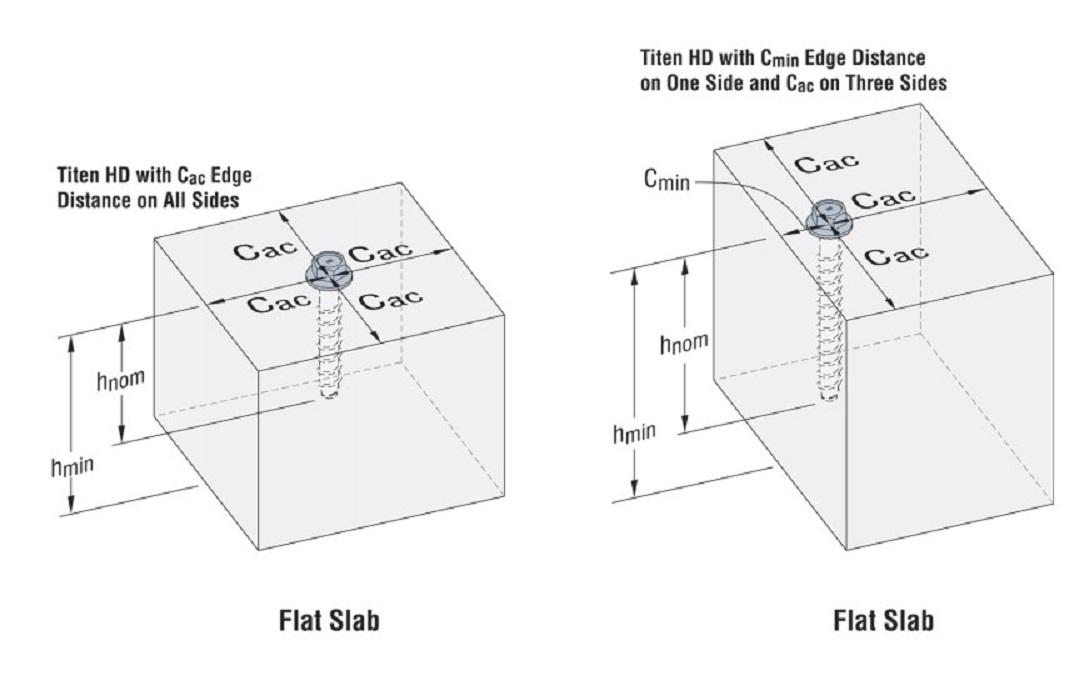
While not as simple as the allowable load tables of the past, the Technical Engineering Bulletins still provide a handy tool for engineers looking for quick references on anchor capacities without the need to run anchor design software.
Design Tool #5 — Engineering Letters
Rounding out our Top Five tools for engineers are our Engineering Letters. We generate a lot of Engineering Letters, which contain a lot of valuable information. Catalogs are great, but they are usually on two- to three-year cycles, and we do a lot of testing and R&D in that amount of time. So that information gets published in Engineering Letters. Other times, we put information into our Engineering Letters simply because there isn’t a good place in a catalog to put it (as mentioned earlier, there’s a limit to how many pages a catalog can have).
Unfortunately, some of the great information in our Engineering Letters can get lost amidst all the other information we have on our website. So here are a few Engineering Letters that we’ve added recently, in addition to some oldies-but-goodies that we often refer engineers to:
Ledger-to-Wall Attachment at Top of Wall (L-F-LDGRTOW) — ledger-to-wall fastener values (over sheathing and/or gypsum) when the ledger is flush with the top of the wall for conditions such as corridor floor framing.
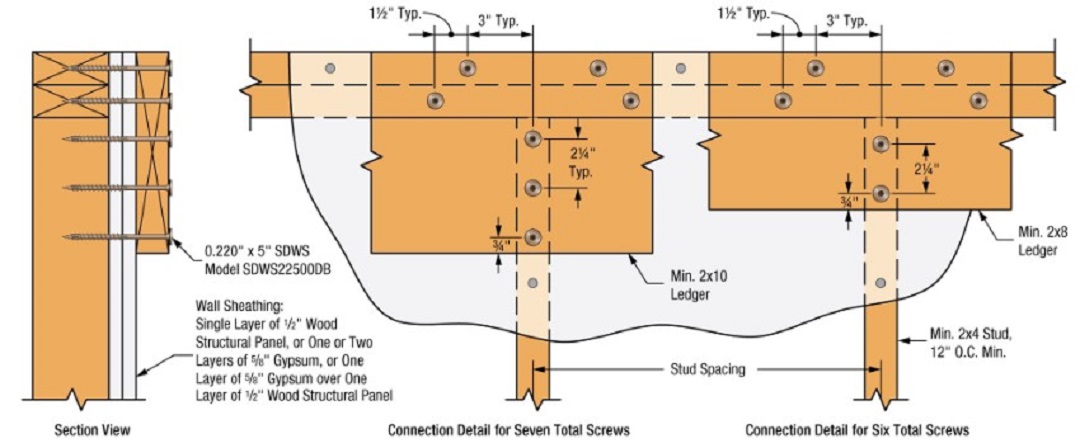
Face-Mount Hangers over Two Layers of 5/8″ Gypsum Board (L-C-FACEMNTFW) — loads and details for several face-mount hangers that install with SDS screws in applications such as beams at stair landings connecting to headers within walls or corridor joists connecting to rim joists or floor truss ribbon boards.
Stainless Steel Concrete/Masonry Hangers (L-C-CMUHGRSS) — exterior hanger solutions for concrete and grout-filled CMU using stainless-steel hangers that fasten with stainless-steel Titen HD® anchors to concrete or GFCMU.
Cold-Formed Steel Curtain Wall Clips for Wood Framing — two letters address the attachment of our cold-formed steel curtain wall clips to wood for use in multistory wood-frame or light commercial projects; one letter (L-CF-DEFCLIPW) addresses the deflection clips (SCB/MSCB, SSB, and SCW) and the other letter (L-CF-FIXCLIPW) addresses our fixed clips (FCB/MFCB).
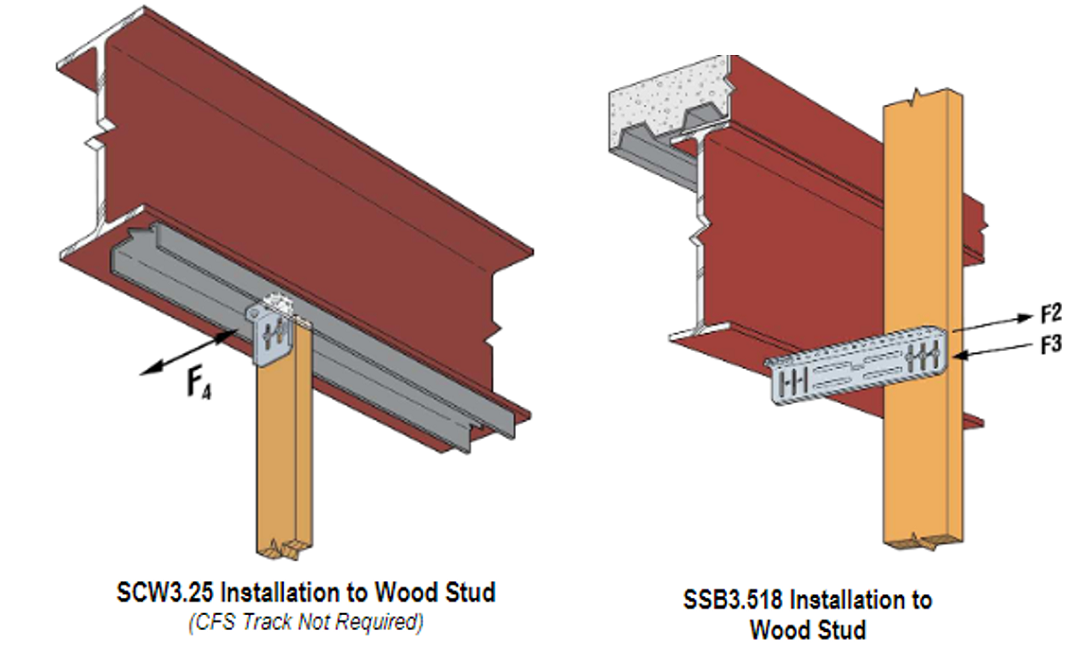
Evaluating Connectors & Fasteners for Alternate Lumber Species (L-ALTSPECIES) — addresses reductions to published capacities for alternative species that are not load rated, such as spruce-pine-fir (South), western cedar, and redwood.
Wishing everyone a wonderful (and efficient) 2023!